Introducing synthwave.live, a nostalgic musical odyssey
I stumbled upon the synthwave genre[1] when a friend of mine sent me a link to The Midnight’s America Online track on YouTube. I became a little obsessed with the synth-y nostalgia of it all and ended up diving into several artists’ discographies and bookmarking compilations I would find on YouTube.
In particular I enjoyed working to the sound of (mostly) instrumental synthwave mixes. I was making my own playlist of mixes at first but what I really wanted was “YouTube but it’s just synthwave mixes.” I started looking into it and it turns out YouTube’s Data API could support what I wanted.
The idea was to grab all the videos I had been finding and add them to a website that was more appropriate for music playback. That meant more advanced playback controls and behavior—ability to navigate track lists, now-playing notifications, and other features. I’m not gonna lie it was also fun to put a synthwave-y aesthetic on the whole thing—add some sweet fonts, throw in some pinks and purples.
I started searching for domain names—the obligatory first step of any new project—and settled on synthwave.live (I also nabbed chillwave.live and retrowave.live while I was there). Never mind I wasn’t planning on posting live music. Just notice how pristine the domains are!
I designed a quick logo and paid an illustrator on Fiverr to make a favicon. It was off to the races.
Oh yeah, that was in May 2020. Turns out I built it and quietly ran it for over a year before deciding to write about it. What can I say, I’m lazy and also I wanted to make sure I could keep it updated. Well, I did. So now I’m officially introducing synthwave.live.
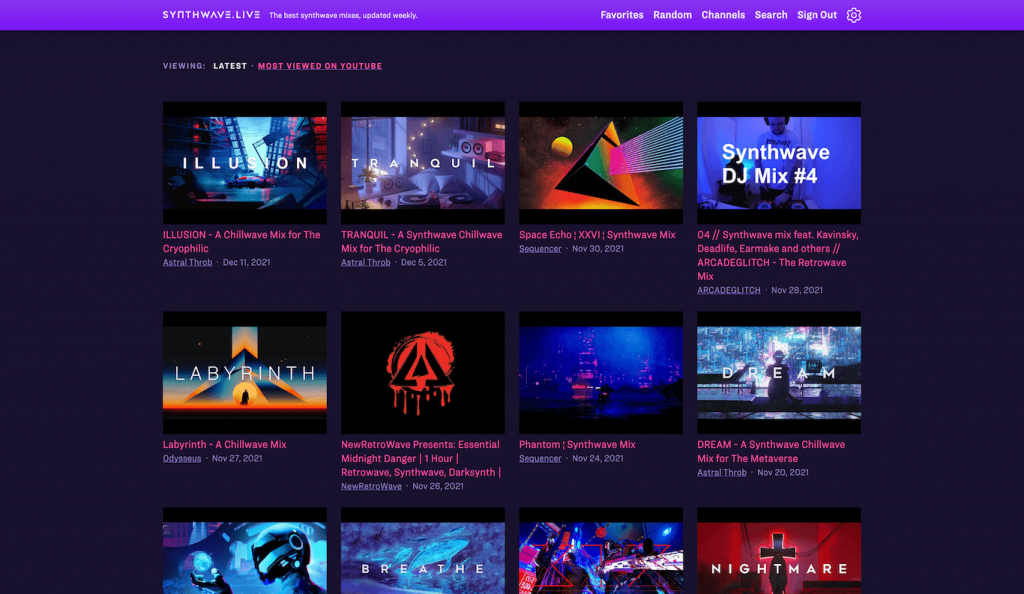
Concerns
I had a few reservations about the project but nothing that ultimately deterred me from building it.
- I didn’t love being totally reliant on the YouTube API but displaying YouTube videos was the whole point so it is what it is.
- I feel a little guilty making something that’s just a conglomeration of stuff other people made. Technically these mixes are already curated collections of other folks’ work. Now I’m curating the curations. In an attempt to counteract this feeling, I have taken steps to link back to channels and their videos. I also show full video descriptions that aren’t collapsed, so it’s easy to see all the credits or click through to merch shops, Bandcamp pages, etc.
And just to be clear, these videos are ordinary YouTube embeds. I’m not ripping videos and rehosting them or any such funny business.
Overview of features
Listing view
The homepage is a listing of all videos on the site sorted by date. You can also sort the list by views on YouTube. This keeps the homepage fresh.
Single video view/player
This is the bread and butter of the site and one of the main reasons for the project existing. It’s laid out similar to a single video page on YouTube with some key differences.
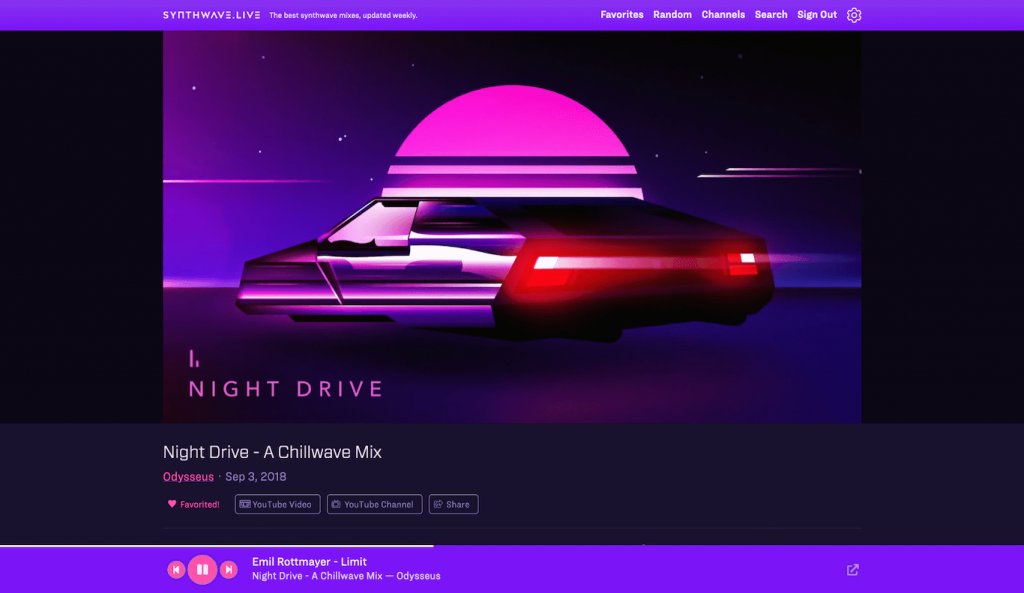
- Track parsing. If a track list is present in the video description, it gets parsed and enables some interesting features—the ability to skip tracks, ability to immediately play any track, OS notification of current track, and ability to link to the currently playing track, to name a handful.[^track parsing]
- Mini player. This is a fixed section at the bottom of the page that has playback controls and information about the currently playing track (thanks to track parsing) including a progress bar.
- Popout player. It’s similar to the mini player but opens in a small, separate window. Good for positioning on your desktop for quick access.
- Autoplay. If this setting is enabled, a random mix will automatically start playing after the current one finishes. Optionally, it’ll autoplay only from your favorites. More on that in a moment.
- Metadata. Title, full description, publish date, and links back to YouTube are all provided on this view.
User accounts and favorites
I wanted to bookmark my favorite mixes for easy reference later so I added user accounts. Once signed in, an Add to Favorites button appears on the player page. Clicking Favorites in the menu bar will take you to a listing view of all your favorite videos.
The only purpose of user accounts at the moment is for keeping track of Favorites. I don’t have any other immediate plans for accounts.
Search
A basic search view exists that lets you perform searches against the full titles and descriptions of videos or titles only. The search is pretty basic but serviceable. It’s all frontend-powered so it first has to download an index file which is a bit large.[2]
Developer notes
Here I’ll cover some of the technical details of how the site works. The birds-eye view is this:
- A script gets video data from YouTube.
- That data is used to generate a static website.
- The built site is deployed to the server.
YouTube Data API
As I mentioned previously, synthwave.live is made possible because of YouTube’s Data API. I’m keeping a manually curated list of channel IDs and playlist IDs. If the whole channel is nothing but synthwave mixes I grab all the videos from the channel. Otherwise I grab playlists that fit the theme of the site. I prefer using the whole channel if possible because people sometimes forget to update their playlists.
Using those IDs I run a NodeJS script that makes a series of requests to the API and the result is a big JSON file of video information. I do a bit of filtering after the fact. For example, I don’t want single-track videos on the site so I enforce a minimum duration of ten minutes.
Static site generation with Eleventy
This was my first project on which I used Eleventy and it’s definitely a tool I’d use again. Its most appealing feature in this case is its ability to use various data sources as input. My particular setup is a little complicated but, in short, I take the big JSON data dump and use it to generate all the different pages needed—paginated listing views, single views, and one-off pages like the one that lists every YouTube channel used on the site. I’m even using Eleventy to generate a small JSON file for each video (I call it a fragment) that I can request when I need information about a particular video.
All the pages get built by Eleventy and those, along with styles and scripts, get deployed to the server.
Vue for interactivity and Userbase for persistent user data
For frontend interaction I’m using Vue 2. I take advantage of Vue’s reactivity system to sync up various parts of the UI, primarily the moving parts on the single view like the mini player, but also on the search page and user authentication pages.
Since the app is all frontend I’m using a service called Userbase to handle authenticating users and storing and retrieving their favorites. It’s a neat service that was fairly straightforward to integrate and kept me from needing to implement a backend. It costs $89/year for the standard plan which is a great value for what you get.
I’m sure I could do a better job with the asynchronous nature of the whole thing but it works well enough for how I’m using it.
Track list parsing
Before making the site, I was listening to mixes directly on YouTube using an extension called YouTube Tracklist Control. I thought it was really cool how it parsed tracks using the description text (if the publisher provided timestamps). As the code for that extension is public domain, I was able to use the parsing code with a little modification to support all the track-based features on the site. There are times when either track lists aren’t provided or they’re provided in such a way that the parser doesn’t recognize. In those cases, the video still plays but playback information and controls are limited.
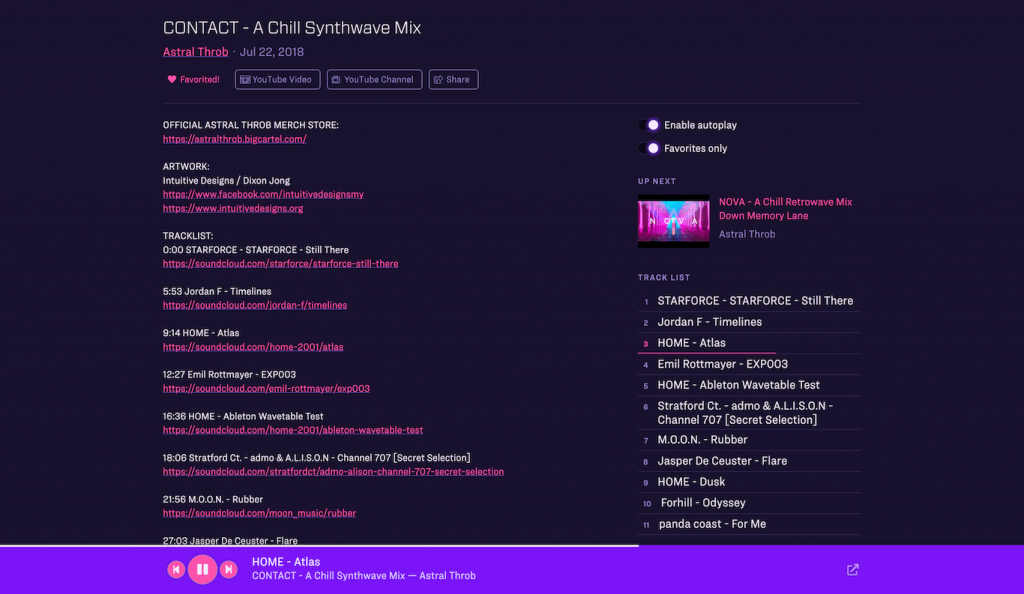
Popout Player
I had never tried interacting with a new browser window before so it was a learning experience. I ended up using an event system to communicate state between the windows as needed. I wish it was possible to set a window to be a floating window (always on top of other windows) but I can see where that would be terrible for security.
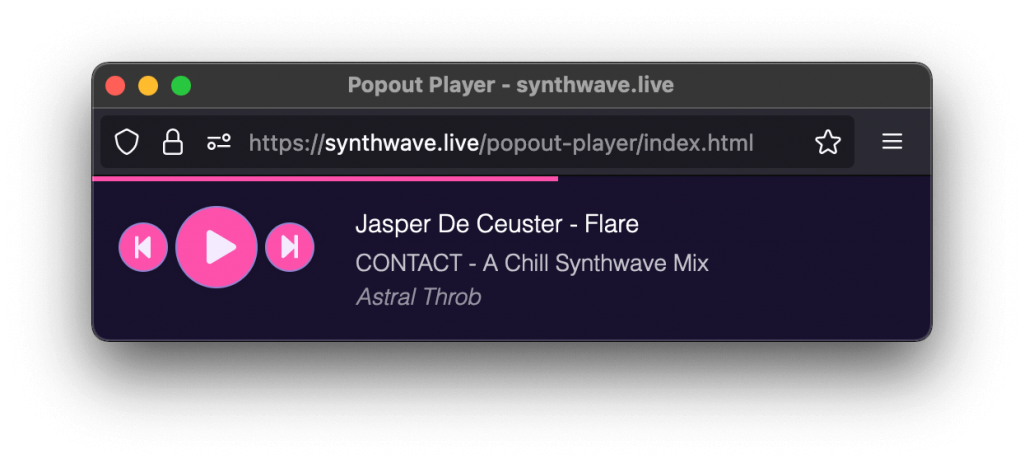
Infrastructure
That’s a silly term to use in this case but here’s my setup.
- A locally run script talks to YouTube and dumps some JSON video data in the project.
- I commit and push to a (private for now) repo on GitHub.
- When I push, it triggers a deployment on DeployHQ.
- DeployHQ builds the site and deploys the built files to my static server on NFSN.
I’m aware GitHub can deploy this for me now but I already have it set up this way. If you’re thinking it would be better to deploy to Netlify or some other fancy service I say to you… yeah you’re probably right. I’m a curmudgeon stuck in my ways. Get off my lawn.
Roadmap and closing thoughts
I’m mostly letting it hum along as-is, just running the update script every week to grab new videos and occasionally adding new content sources. That said, there are some features on my radar.
- Actual livestreams. It’s kind of silly that a site with the
.liveTLD doesn’t have any livestreams. Would be cool to have a page featuring some. For example, ChillSynth FM. - Open-sourcing some or all of the code. One reason I put off writing this is because I had planned to publish the source code at some point. But I never got around to cleaning it up. It’s kind of messy and I haven’t felt like making it presentable. I may do it in the future, especially if there’s any expressed interest. It would be pretty cool for this same type of site to be made for other genres of music like lofi.
- Other data sources. I don’t love being fully dependent on YouTube for content. Might be cool to look into SoundCloud or some other source. I must admit this is a very low priority given the amount of work it would require.
- Tasteful advertising. This site was not created to make money. I mostly made it for myself to use and it doesn’t get a lot of traffic currently. That said, I could see selling a featured video spot on the homepage that I rotate out every week. Or something like that. I don’t know. I’ll reexamine this idea if and when the site has enough traffic to warrant it. But automated or tracker-infested ads will ever be on the site.
It was a fun project to build. I think it took me about three or four weekends for the initial build and then a little work here and there to fix things. The weekly maintenance is very easy. I run one script that gets the data from YouTube and builds a preview of the site for me to inspect. If I like what I see I can run another script to automatically commit and push it, which triggers the deployment.
I use the site as my own personal audio player almost every day, especially during working hours. If you like synthwave or just like to listen to instrumental background music, give it a try and let me know what you think.
[^track parsing]: I realize technically YouTube can do most (all?) of this but it isn’t as straightforward. On synthwave.live I’m leaning heavily on track list parsing so that it feels like you’re viewing a real list of individual tracks, not a video with timestamp links.
When I say synthwave, I usually also mean chillwave, retrowave, outrun, darksynth, and other sub-genres. ↩︎
The index file is about 460kb gzipped at the time of this article and growing every week. “Index” is probably a misnomer since this file includes full descriptions of videos. But it is a stripped down version compared to the all the data I get back from YouTube. ↩︎
