omg.lol: an oasis on the internet
In the fall of 2022, I started using Twitter more. I don’t know why; probably a curious desire to see how bad Elon Musk would screw it up. To make it bearable from a user interface perspective I alternated between the Twitterrific[1] and Tweetbot macOS apps. It was fun at first—getting back into Twitter and using a chronological timeline rather than an algorithmically generated one.
But the fun died when both apps suddenly lost access to Twitter on January 12, 2023. At first we third-party app fans hoped for an announcement of a temporary glitch along with reinstated access. But it turned out to be what, deep down, we knew it was all along—Elon Musk shut down third-party API access with no warning. It was a sad day, and it’s the day that, for me, Twitter died.
Over the course of 2023, Twitter fractured, with many people leaving to join Threads, Bluesky, or Mastodon/fediverse. I ultimately made the jump to Mastodon—but it was an accident.
How I accidentally joined Mastodon
About a week before Elon killed third-party Twitter clients, I had signed up for this quirky link-in-bio-plus-more service called omg.lol (this is a referral link, if you sign up I get 3 months of free time). I discovered it during what I later found out was a big wave of new users coming from Hacker News.
I joined omg.lol because of the quirky, fun vibes. I didn’t even pay attention to the fact that there was an optional Mastodon instance. Mastodon, the concept, interested me but like many others I had no idea how to sign up, what instance I should pick, etc.
But all of the sudden the decision was made for me—I had easy access to a smallish Mastodon instance with a lot of interesting people who, like me, had a fondness for the weird, fun internet of yore. And since it’s a paid service, I could feel like I wasn’t freeloading on some poor admin. And a paywall offers a little bit of spam protection (I’m assuming $20/yr is enough to prevent some spammy accounts from signing up).
I ended up trying it out and then just a week later, Elon broke Twitter. At that point I went all-in on Mastodon and haven’t looked back. I have a third as many followers as I did on Twitter but five times the engagement on my posts.[2] I have the choice of dozens of native and web clients. It’s awesome. I settled on Ivory for macOS and it’s been pretty great.
The instance over at social.lol is full of interesting, friendly, folks. More on that in a bit.
Cool stuff you get with omg.lol
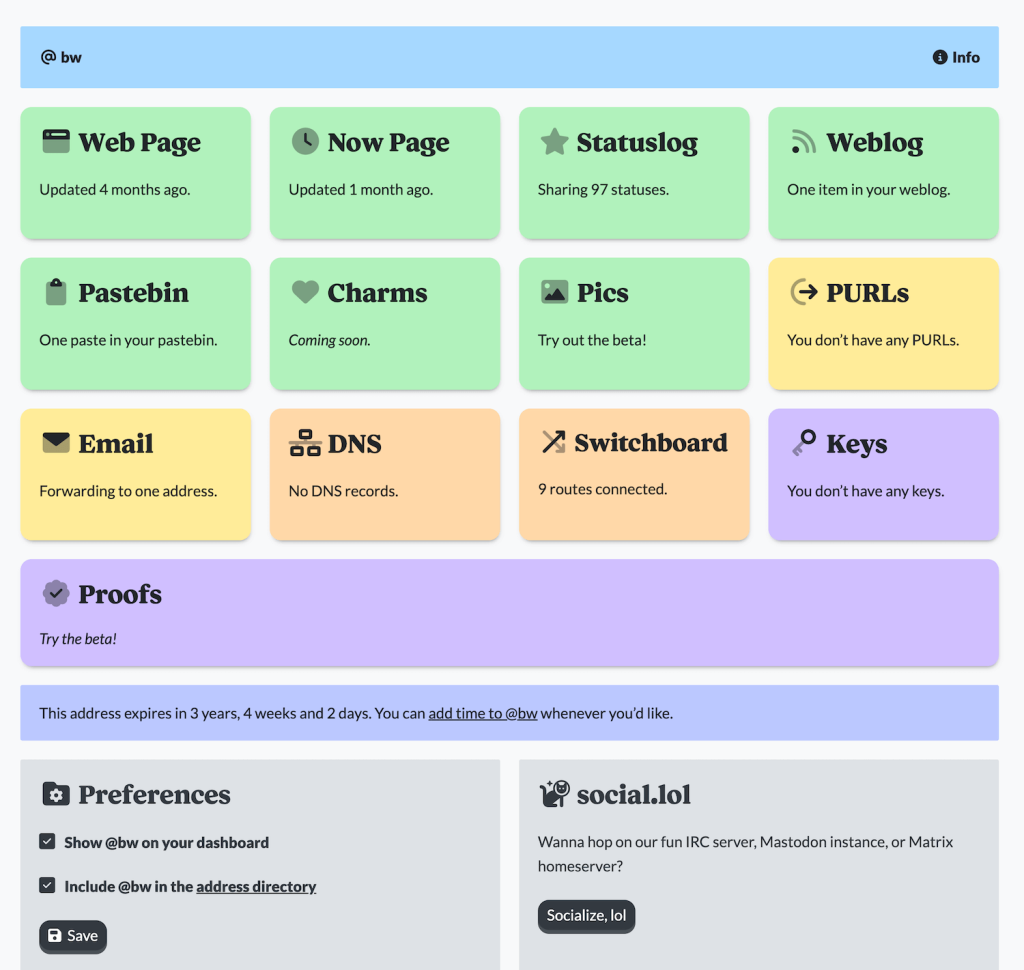
The main thing you are getting with omg.lol is one or more subdomains, which are referred to as addresses. For example, my primary one is bw.omg.lol. Each one of your addresses comes with a slew of stuff:
- Email forwarding: You get an email address,
you@omg.lol, which you can forward to any email address. - Web Page: This is your link-in-bio one-pager to do whatever you want with. By default this is where your main address (eg,
you.omg.lol) points. It’s the flagship feature of omg.lol. It comes with a markdown editor that has some fancy features baked into it. You get a selection of built-in themes but you also have the freedom to go wild with your own CSS. - DNS: You have the ability to use your omg.lol subdomain however you wish by way of a friendly DNS panel.
- Now Page: This is a type of page you can use to let people know what’s going on in your life. It’s broader than a social media post but more immediately relevant than an about page. It comes with the same fancy markdown editor and you can optionally appear in omg.lol’s Now Garden.
- Statuslog: This is a place to post statuses. It’s really just a fun, silly alternative to other social media platforms but without follows and likes and such. These can cross-post to Mastodon if you want.
- Weblog: A full-fledge blogging platform. I’m not aware of all its features but it’s pretty powerful. It comes with fancy markdown support and has all the bloggy things you need like tags and RSS. A good example of a very custom blog on omg.lol is Apple Annie’s Weblog. But it’s worth noting you use it right out of the box without design customization if you want.
- Pastebin: It’s just a pastebin for storing text snippets. Super simple and friendly like all of the omg.lol services.
- Pics: It’s an image hosting service labeled as being “super-beta” as of the time of this writing. But it does what it says on the tin. You can host images there and they also show up on the some.pics image feed.
- PURLs: Persistent uniform resource locators. This is a URL redirection service. You get
you.omg.lol/whateverandyou.url.lol/whatever. You can use these the way you would use similar services and they come with a basic hit counter and way to preview the URL before following it. - Switchboard: This is a powerful routing system that lets you point the variants of your address wherever you want, be it a destination on the omg.lol platform or an external website. Most omg.lol services have their own domain so you end up with a variety of options. Just as an example, you get a tilde address (ie,
omg.lol/~you). Mine points to my tilde.club webpage. - Keys: A place to store public keys—SSH, PGP, etc.
- Proofs: A service for verifying ownership or control of a particular web property at a particular moment in time. For example, here is proof that I controlled blakewatson.com as of December 10, 2023.
- API access: Most, if not all, omg.lol services have an API you can use to interact with them. Total nerd freedom. 🤯
Phew, we made it! Thing is, omg.lol is constantly expanding and improving its offerings—this list will probably be outdated weeks or months after I publish it.
A cool community
I can’t explain it but when you join omg.lol you join a community of the nicest, most interesting people. This service just seems to bring the old-internet lovers together and, I don’t know, it’s just fun and pleasant.
If Mastodon is not your thing, that’s cool! There’s also an IRC with a bridge to Discord so you can chat with other members. I’m a lurker most of the time, but I will say that when I do participate in chat I feel immediately welcomed.
Harnessing the power of the Adam
The mastermind and architect behind omg.lol is Adam Newbold. I can’t say enough nice things about him. Adam is extremely active in this community. I’ve seen him build entire features in an afternoon just because someone in chat said “it would be cool if…” Heck, I was that person in at least one instance.
Adam is just so good at listening to feedback and is always gracious about it, even if the answer is no or even if the person asking is being a little belligerent (not that this happens often). Adam’s positive energy is contagious. I think it spreads into the community and is a big reason that everyone seems so cool here.
Also can we talk about what a prolific creator he is? He’s always got tons of neat (-nik 😄) stuff in the oven—a multiplayer RPG in the shell, a service dedicated to web 1, and a friendly DNS service, just to name a few.
Okay, okay. Nerd crush over.
The small web
I’ve been enjoying a different kind of internet lately—the kind filled with personal websites, blogs that aren’t cookie-cutter marketing machines, and hypertext oddities you can only find by clicking around. And so many personal projects.
This internet is a breath of fresh air if you’ve only been visiting what Google gives you on its first few pages of results ads. I, of course, think everyone should have a personal site. And if you’re worried no one will want read your stuff, just remember that Andy will.
Making your own website is rewarding in a way that a corporate social media profile never will be.
Need help getting started? These services, tools, and tutorials can help:
- omg.lol (obviously)
- Bear Blog - a minimalist blogging service
- Blot - turn a folder into a website
- HTML for People - a web book I wrote for absolute beginners
- Your first webpage with HTML and Netlify - a tutorial by yours truly
- HTML Dog beginner HTML tutorial - learn how to make a webpage with HTML
- Web design in 4 minutes - quick tips for making a website look nice
- How To Get Started in Web Design - Chris Coyier shows you how to put a website on the internet
Twitterrific has especially historic relevance to Twitter as it is responsible for associating a bird as a mascot. Previously, Twitter sported an uninspired Web 2.0 text logo. Twitterrific introduced us to Ollie, the cute little blue bird that many people probably think Twitter itself created. Twitter would go on to incorporate a little blue bird as its logo mark. ↩︎
87.5% of statistics are made up on the spot. ↩︎
