Where I’m at with notetaking apps
I switch notetaking apps constantly. It’s a problem I’ve had for a long time now. Unfortunately, I’ve probably spent more time hopping around notes apps than taking good notes. I’ve written about some of those times. There was that time I got into rich text, and the time I picked Simplenote out of several options at the time.[1] Here’s a quick list of notetaking apps I’ve used (the ones I remember anyway).
- Evernote
- Notational Velocity (the OG)
- nvALT
- Apple Notes
- Simplenote
- iA Writer
- Vesper (RIP)
- Craft
- Bear
- Obsidian
I’m trying to stop app-hopping. But I gotta be real with myself—sometimes I like using something different. It depends on the task or just my impulsive whims.
So, I’ve devised a plan to give me the best of both worlds—the ability to use different apps with zero time spent migrating notes. Here’s the trick—I’m committing to storing my notes as a folder of files.
The folder of files pattern is nice and portable. It’s robust and future-proof.[2] I can use Obsidian, The Archive, and iA Writer—three apps I adore for different reasons. All of them can act on a folder of files. Switching between these three apps is zero-friction. They all support hashtags, which I’ve used to categorize my notes for over a decade. All of them support linking notes with the double-bracket syntax ([[Like this]]). It’s great. What a time to be alive!
But seriously, I need to stick with it this time because migrating notes is a pain, and I never want to do it again. At a surface level, you’d think it would be simple enough to export and import markdown. However, slight differences among tools have introduced annoying artifacts into my notes (some old notes have duplicated h1s now, for example). The last time I migrated, I wrote a script to clean things up. I’m not looking to repeat that experience.
Folder of files: the benefits
A significant benefit of using a folder of plain text files is its compatibility with multiple applications. A folder of files will always be readable. I’ll always have numerous options for reading and editing these files, and, as I’ve mentioned, the choices are not mutually exclusive. Any app that can read a folder of files can join or leave my rotation of apps as I see fit.
And when I mention compatibility with multiple applications—it’s much more than that. In addition to notetaking apps, I can interact with my files via command line tools and scripts (I’ve already done this once, as I mentioned when I needed to clean up some of my notes after exporting from a cloud service). That opens up some pretty powerful options. Not everyone will care about this level of access to their notes. But as a programmer, I appreciate it.
Backing up my notes is straightforward because, hey, it’s just a folder of files. Other apps, particularly those that use a SaaS model that stores all your notes in the cloud, are not as straightforward to back up. Sure, you can rely on the service provider to have backups—and they probably do—but you won’t get the warm and fuzzies from being able to create and retrieve backups yourself. If something happens to that service—say it gets acquired by EvilCorp—you may be given the chance to get your data out, but what that looks like will vary. At that point, you are really at the service provider’s mercy.
Another benefit of the folder-of-files method of note storage is that your notes are locally available. Backing up your notes or syncing them is possible, but you aren’t reliant on a persistent connection to work on them. This has nice performance benefits. It may be a moot point, as most services will keep notes cached locally and usually support offline working. But it’s worth mentioning so we don’t take it for granted.
Folder of files: the drawbacks
There are few drawbacks to the folder-of-files method when it comes to notes. However, the ones I can think of fall into two categories: syncing and proprietary features.
Suppose you require syncing your notes between multiple devices. In that case, this immediately becomes the first obstacle you will face with the folder of files method. Since you aren’t using a cloud service specifically for notes, you’ll need to sync your data another way. That could be a generic cloud drive like iCloud, Google Drive, Dropbox, etc. It could be a private cloud like ownCloud or a local syncing mechanism like Syncthing. This is a manageable problem, but you will have to do it yourself rather than getting it for free with a SaaS notes provider.
The other drawback is proprietary features. Some apps do cool things you can’t do with plain markdown. For example, apps that use a block editor pattern or offer database-like storage and querying (I’m thinking about Notion and Anytype). These kinds of features require more complex data models, and understandably, they may use a bespoke data storage format—one that you don’t have direct access to in many cases.
When it comes to fancy features, Obsidian plugins can fill the gap quite nicely. I don’t have many complex needs, so I haven’t used popular Obsidian plugins like Dataview. But if the hype is to be believed, you can do anything in Obsidian if you install enough plugins.
My three favorite folder-of-files apps
iA Writer
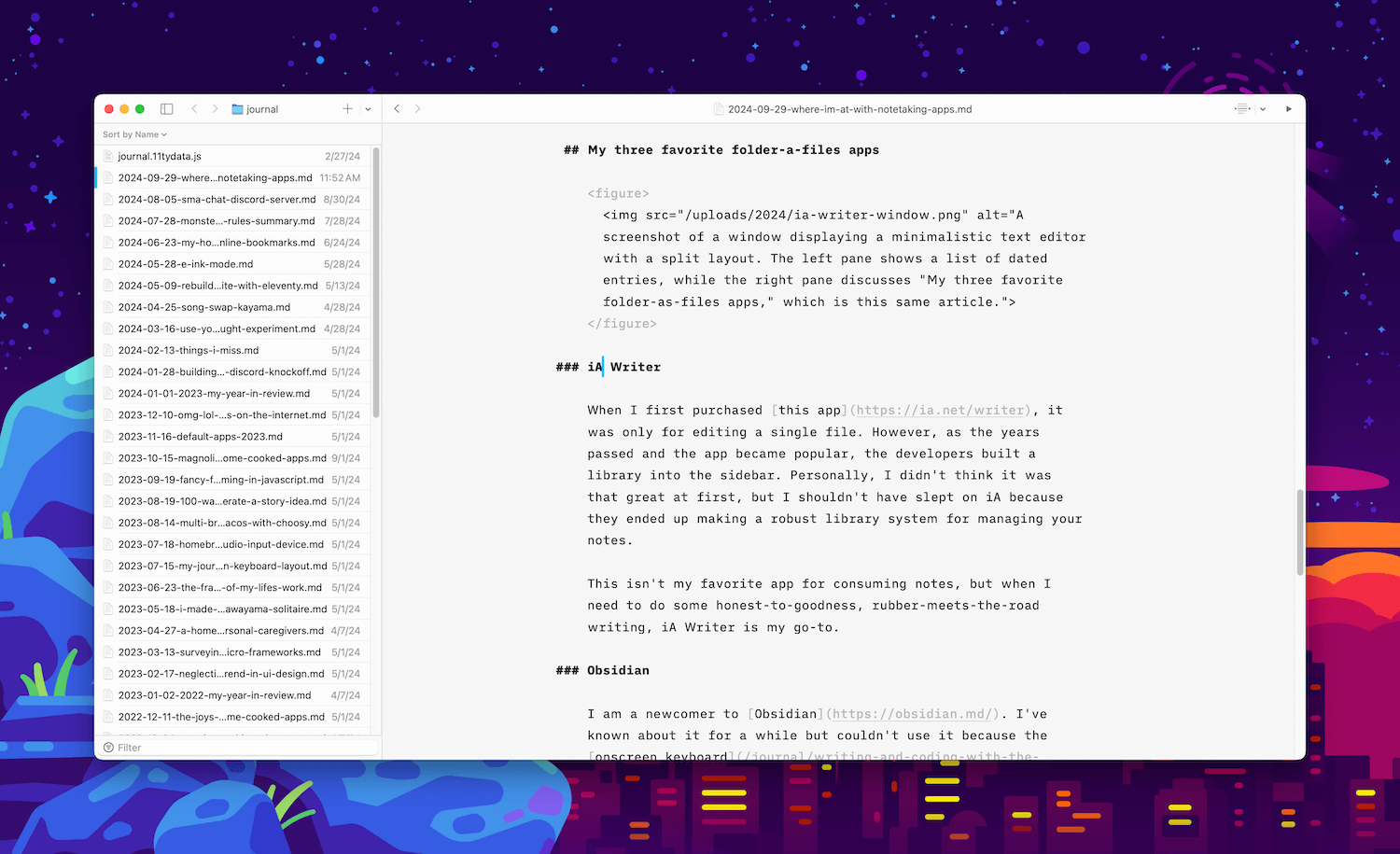
When I first purchased this app, it was only for editing a single file. However, as the years passed and the app became popular, the developers built a library into the sidebar. Personally, I didn’t think it was that great at first, but I shouldn’t have slept on iA because they ended up making a robust library system for managing your notes.
This isn’t my favorite app for consuming notes, but when I need to do some honest-to-goodness, rubber-meets-the-road writing, iA Writer is my go-to.
Obsidian
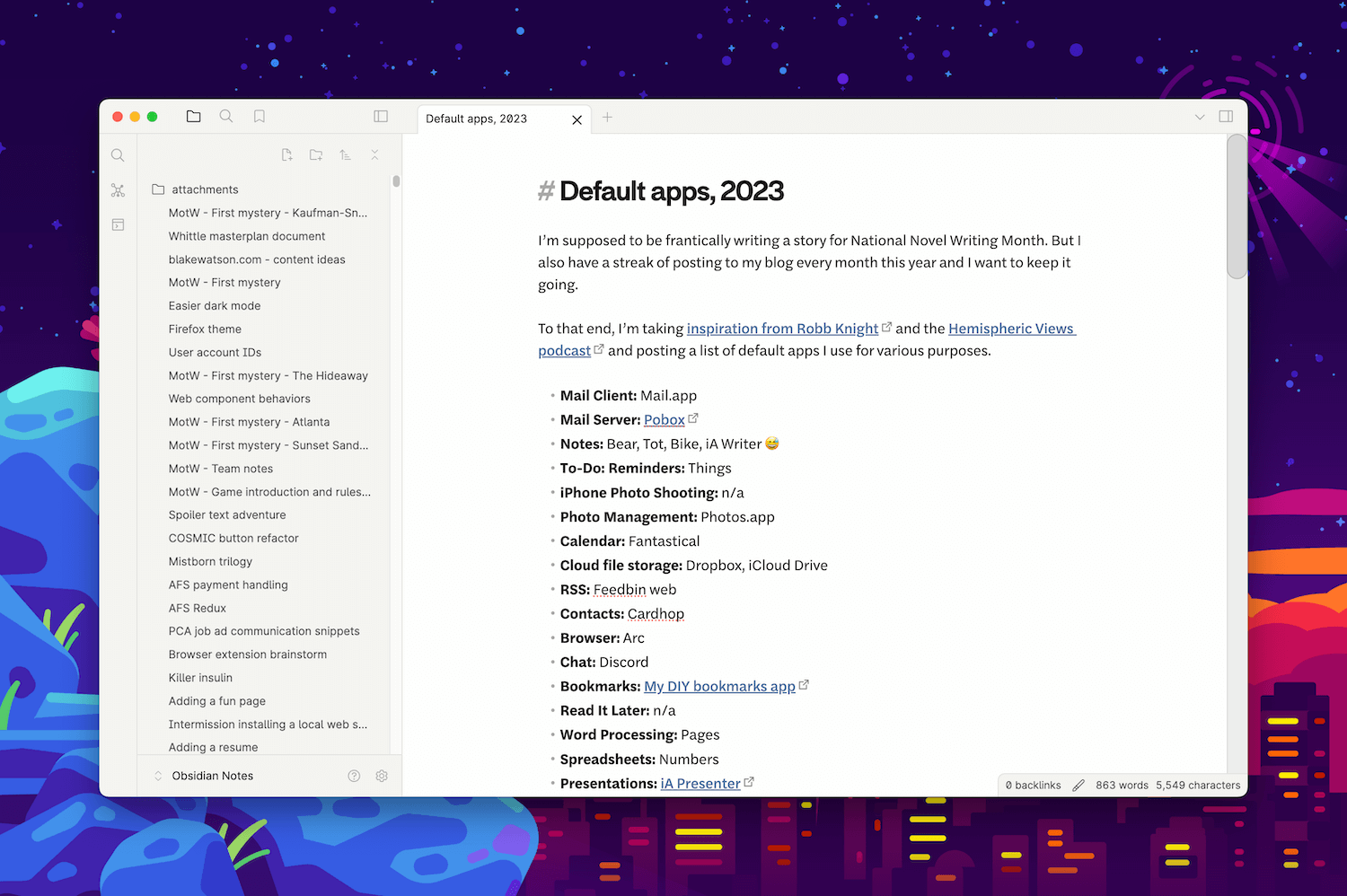
I am a newcomer to Obsidian. I’ve known about it for a while but couldn’t use it because the onscreen keyboard I use didn’t work well with Electron-based apps.
However, Apple has fixed those problems.[3] I’ve used it for a few months now without issues.
I love how customizable it is. In particular, I have opinions on what makes good typography, so I appreciate the ability to customize that deeply in Obsidian.
Obsidian is my favorite app when I need to have back-and-forth interactions with my notes—reading something, write something down, cross-reference with another thing, etc. Obsidian is great for that because it makes markdown look great, and has many ways to reference your notes.
This app has just about everything you need, plus more when it comes to a folder of markdown files.
The Archive
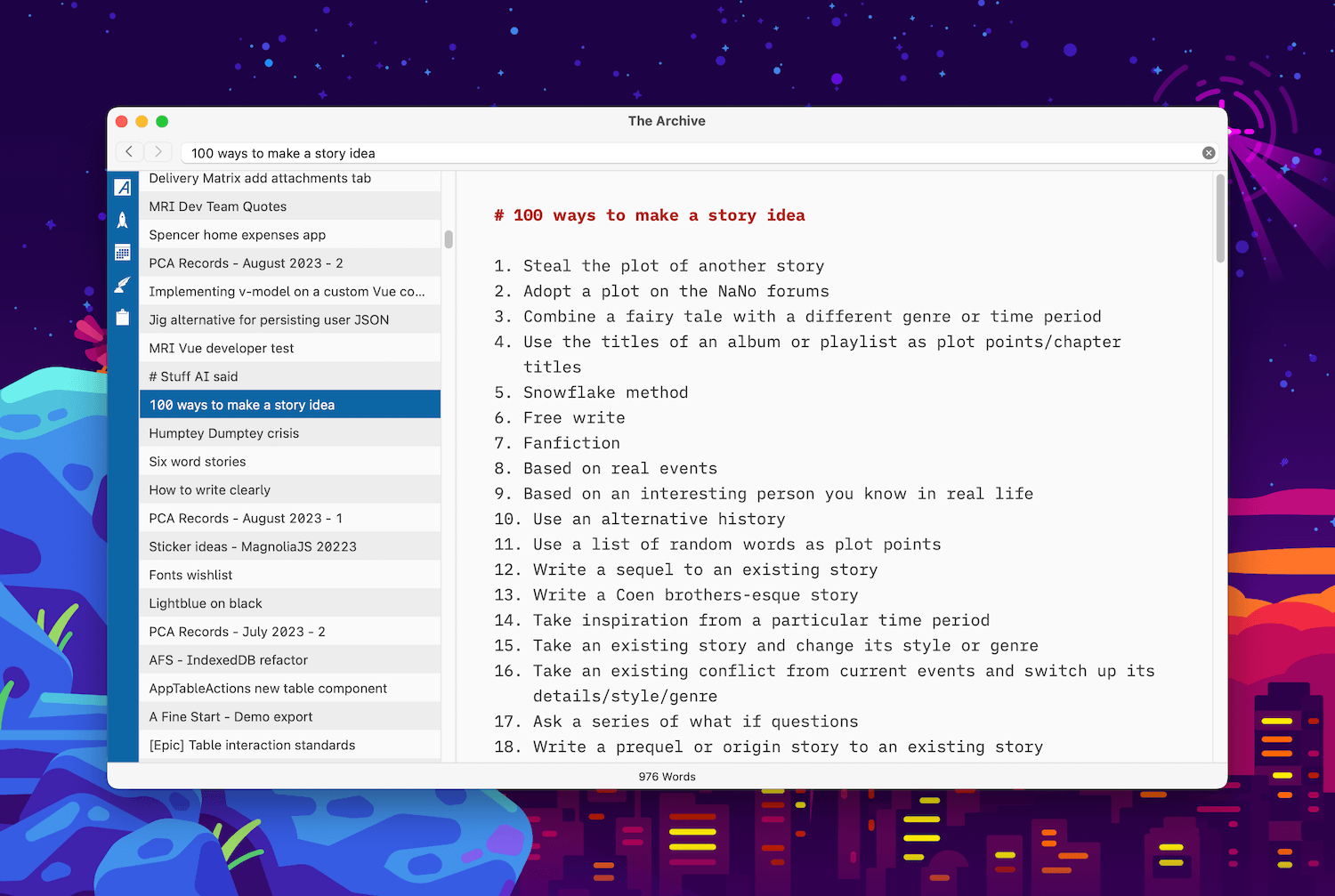
In my mind, The Archive is the spiritual successor to the Notational Velocity and nvALT apps. It doesn’t pack as many features as nvUltra, but what it does, it does very well. Sometimes, I like to use it when I want something small and fast. When I just want to get a thought down. There’s no reason I couldn’t do that with iA Writer or Obsidian. It’s just the way the app feels to me. Sometimes I prefer it.
As with the other two apps, it’s great at handling a folder of files and supports the things I need—tags and links between notes. I will also say that the forums are pretty interesting if you are into Zettelkasten or similar methodologies.
The notes app to end all notes apps?
I told myself never again to write about what notetaking apps I use. I swap apps so often that it feels silly to write confidently about any of them.
I’m pretty happy with my current setup, but I always keep an eye on what’s out there.
Would love to hear what your favorite apps are. Let me know on Mastodon.
I previously had hidden this review because I felt it was unfair to nvUltra, which was in beta then. Well, nvUltra is still in beta, so I’m opening it back up for posterity. ↩︎
As much as I am intrigued by things like Notion and, more recently, Anytype, I don’t feel comfortable getting invested in an app with a less compatible storage format than plain text. Databases are cool, and I use them in some of my home-cooked apps. But they are in well-supported formats like SQLite, which I imagine will be readable forever. ↩︎
My biggest gripe was that word prediction would fall after about one sentence. I’m pretty sure it had something to do with contenteditable, which a bunch of these browser-based editors use. ↩︎
